Reviewing Odoo 8.0¶
This is the first of a series of blog posts related to the next OpenERP 8.0 (or should I say Odoo 8.0). This first post will be very “seeking for orientation” on major new features and changes. Don’t expect anything to be deeply commented or analyzed.
I will probably devote several posts for changes in some modules, but in this one I’ll just write about things that can be immediately seen when you first install it.
Installing Odoo 8.0¶
I’m working with a clone from the now official github.com odoo repository. Of course I’m using the branch “8.0” for this review.
I prepared a virtual environment and installed odoo there like this:
$ python setup.py develop
The first I noticed is that several new requirements are in place, and the pyPdf requirement had been forgotten.
Second thing noticed is that unlike the “7.0” you don’t need to run the openerp-server script passing the --addons-path=./addons. In 8.0 they include this path automatically. So running ./openerp-server is enough.
Also the python setup.py sdist command includes this path as well, so a properly built distribution from source seems more doable. I haven’t tried this yet, but I will, cause that was for sure something missing in 7.0. It’s quite suspicious that the tarball is too small (around 13MB) though.
New addons¶
Instant Messaging¶
Once I ran the server I installed a demo DB to see what’s new. The first thing that captured my attention was an “Instant Messaging” module. I gave it a try and it seemed to work out-of-box.
It uses the quite old long polling technique instead of the brand new HTML5 Server-Sent Events (SSE) stuff. Why?
My first guess was that multi-process deployments would need to pass messages around between the HTTP processes. That requires a kind of Inter-Processes Communication (IPC). Popular choices for achieving this in web applications are Redis and RabbitMQ, but then you’d need to setup either for this to work.
After thinking in this a bit more (actually the thinking about this occurred at the same time I was writing this post) I realized that the current multi-process deployments would still need this IPC to properly work. So I ran ./openerp-server --workers=2 and tested it again. The chat stopped to work and the following error was logged from time to time:
2014-08-27 22:53:48,972 17858 ERROR o8 openerp.http: Exception during JSON request handling.
Traceback (most recent call last):
File "/<..>/odoo/openerp/http.py", line 476, in _handle_exception
return super(JsonRequest, self)._handle_exception(exception)
File "/<..>/odoo/openerp/http.py", line 495, in dispatch
result = self._call_function(**self.params)
File "/<..>/odoo/openerp/http.py", line 311, in _call_function
return checked_call(self.db, *args, **kwargs)
File "/<..>/odoo/openerp/service/model.py", line 113, in wrapper
return f(dbname, *args, **kwargs)
File "/<..>/odoo/openerp/http.py", line 308, in checked_call
return self.endpoint(*a, **kw)
File "/<..>/odoo/openerp/http.py", line 685, in __call__
return self.method(*args, **kw)
File "/<..>/odoo/openerp/http.py", line 360, in response_wrap
response = f(*args, **kw)
File "/<..>/odoo/addons/bus/bus.py", line 188, in poll
raise Exception("bus.Bus unavailable")
Exception: bus.Bus unavailable
The code explains it all. This is the method ImDispatch.start() in file addons/bus/bus.py:
def start(self):
if openerp.evented:
# gevent mode
import gevent
self.Event = gevent.event.Event
gevent.spawn(self.run)
elif openerp.multi_process:
# disabled in prefork mode
return
else:
# threaded mode
self.Event = threading.Event
t = threading.Thread(name="%s.Bus" % __name__, target=self.run)
t.daemon = True
t.start()
return self
The highlighted line says this won’t work in a multi-process deployment. How do you get to use the evented mode, I don’t know. Probably that’s the default now.
So I need to review this feature more closely before going to production. It’s a nice addition though.
I found they have now a GeventServer for long polling connections. And the implementation of the Instant Messaging Bus (bus.py) can be easily adapted for desktop-like notifications, updating your message inbox, and many other features that would benefit from this.
Messaging has gone a bit different¶
At this point I tried to send a message from a user to another (to test if the inbox was updated real-time) and realized that the Messaging addons has lost the “compose a new message” that was previously accessible from the inbox, let me show you a picture (7.0 on the right, 8.0 on the left):
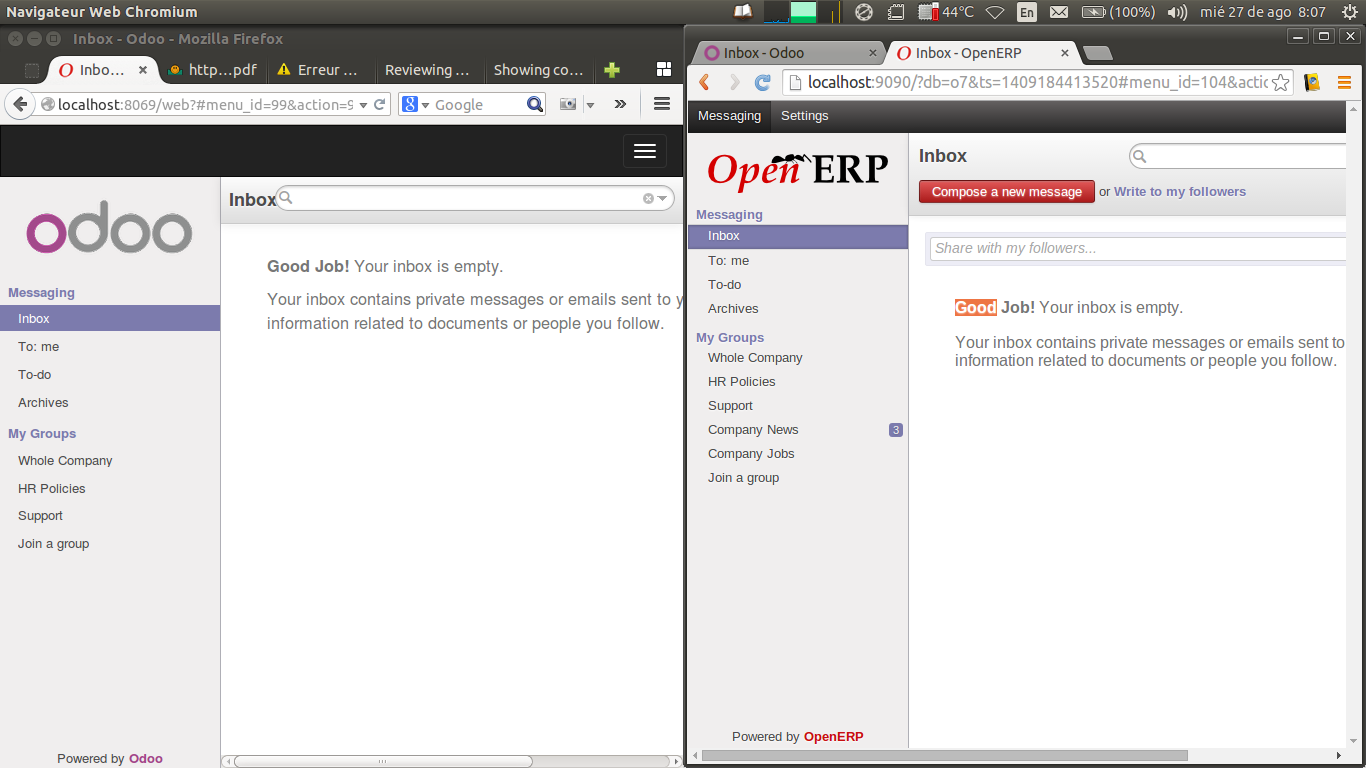
Odoo is missing the “Compose new message” button.
This commit has some explanation:
commit 0714b231646bb439b121a6aaa43df32fedcb5e6e
Author: Thibault Delavallée <tde@openerp.com>
Date: Wed Aug 13 14:35:25 2014 +0200
[FIX] mail: when having only mail installed, do not show any 'share with my
followers' compose box. This comes only with hr, for the inbox. This was
probably forgotten when updating the mailboxes hr-goal and hr-related
gamification / chatter stuff.
I then installed the “Employee directory” addon and the “Share with my followers” box appeared.
More digging in the logs reveals the following:
commit e6f8666b521fe8c2522d6e94c0c3def54a5f73ed
Merge: d57a97d bf3d4a7
Author: Amit Vora <avo@tinyerp.com>
Date: Thu Apr 17 11:41:33 2014 +0200
[MERGE] [IMP] mail: Inbox usability improvements :
- notficiation_email_send field, renamed into notify_email, has now 2 values: always or never, in
order to ease the choice and simplify options.
- inbox: removed 'compose a new messages or write to my followers', because those 2 options are
already available. The first one is accessible using the top-right email icon, the second one
is accessible with the 'write to my followers' text box alread present in the inbox.
However I don’t see the mentioned “top-right email icon”. In fact, that icon is present in 7.0, but not in 8.0. More digging:
commit 5209fbc7ed9fcad966ab064654a8a8697142be42
Author: Antony Lesuisse <al@openerp.com>
Date: Mon Jun 30 01:51:40 2014 +0200
[REM] useless icon send a message
The action is available from the wall.
Got you! So, Antony removed the icon cause he thought it was the wall, but Amit had removed it from the wall cause because of the icon. These things happen…
After reverting this commit, the icon is reestablished. But, then I realized that the feature, however hidden, is actually there: If you click on the “Share with …” and instead of writing your message there, click on the “expand” icon, then you get the same as pressing the (now missing) email icon. I think that the icon is required, though, since now the “Share…” box is not shown until HR is installed, and the email icon allows to send email to outsiders. My current employer is willing to remove email in favor of this messaging module. This may hold him back.
I’m raising my hand to vote for the rescue of (at least) the icon. Redundancy is not always bad when it comes to user interface.
This enough for this post. I’ll keep looking at Odoo and I’ll write about it.